7 Steps to Grow Your Business Faster with GMB (Google My Business) Listing
And why cutting Back (understandably) Can be absolutely disastrous.
What Is Google My Business?
Google My Business (“GMB”) is a powerful and free tool for businesses looking to improve their online visibility. With a GMB listing, you can increase your chances of being found by customers on both Google Maps and Google Search.
However, if you’re not fully utilizing your GMB listing, or if you’re just starting out and need guidance, don’t worry. Our article covers the essential 7 steps to grow your business faster with GMB – which is also known as local search engine optimization (SEO). By following our expert tips and insights below, you’ll be able to optimize your listing for local search and customer engagement, and ultimately boost your online presence and attract more customers and revenue. Ka-ching!
Google 3 Pack
Google 3 Pack, also known as the “Local Pack,” is a featured snippet that appears on the first page of Google search results when a user conducts a search for a local business or service. It displays a list of 3 local businesses with their name, address, phone number, website link, ratings, and reviews.
The businesses listed in the 3 Pack are determined by Google’s algorithm, which takes into account factors such as relevance, distance, and prominence. Being listed in the 3 Pack (as below) can significantly increase a local business’s visibility and lead to more traffic, phone calls, and sales.
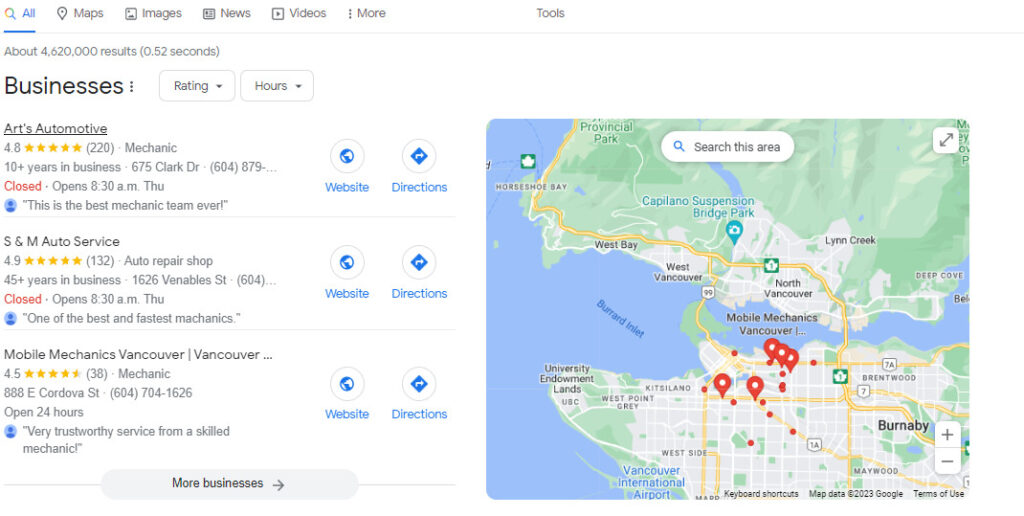
Step 1: Verify your listing
To start, make sure your business is verified on Google My Business as this allows you to control the information displayed about your business on Google Maps and Search. You can check your business’ verification status here but you will need to sign in to the account you used to create the GMB listing.
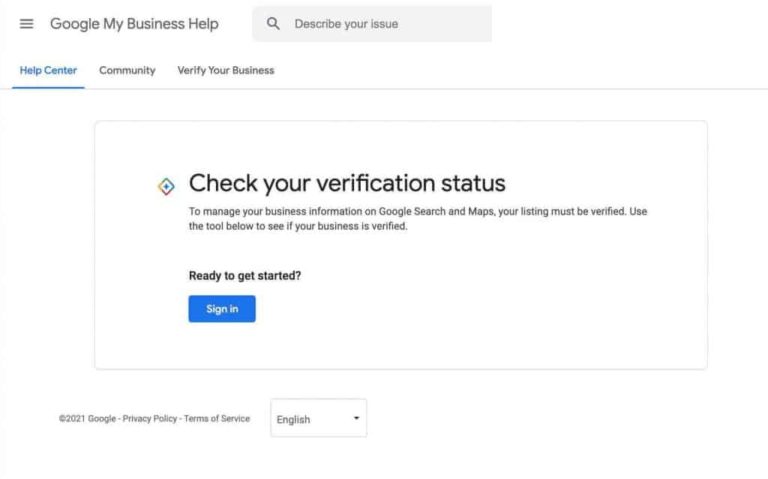
Step 2: Complete your profile
If you have no prior listings, do the following:
- Open the Google My Business page and sign in to your Google account by clicking on the “Sign In” button.
- Follow the on-screen instructions and click on “Add your business to Google.”
Provide accurate and detailed information about your business, including your business name, category, location, service area, opening hours, contact information, business website, profile description, products and services, photos and additional highlights and attributes.
Make sure to match the information on your Google My Business profile with the information on your website to avoid inconsistencies that can have a negative impact on your search ranking.
Keep your business updated
A step often forgotten by business owners is to keep all these information updated. For example, if you are a restaurant, you would need to keep your business hours updated as you do not want a great customer to show up when no one is around. That is because you would have already left a bad impression without even having done business with that customer. At the same time, if you have changed your contact information or move location, you would want to update that too so that customers know how and where to find your business and you are not losing them to these kind of friction in the search process.
It is also important to obtain a business website to help in ranking on SERPs. You might think you don’t do much business online so a website is unnecessary. However, having a website is one of the biggest ranking factors on local search, plus it lends you credibility if your website can provide some information on your business and the services you offer. This will greatly help you to optimize your GMB profile and helps you stand out among the competition.
What to write for your business description?
For the business profile description, that is akin to your elevator pitch so you would want to write a Google Business Profile Description that reads well and converts well.
There are 7 key information you would want to bring across in your description.
- Use your full business name.
- Indicate your location.
- Highlight the number of years you have been in business as that aids in building trust. (If you are a new business, refer to our dedicated section below on some tips.)
- Specify your niche so that you are attracting the right customers, especially if your business name is not self-explanatory.
- Mention your main services and/or products so that your customers know exactly what you offer and won’t be enquiring on things outside that realm. Be as comprehensive as possible.
- Inform your customers about your company’s vision.
- State your unique selling proposition so customers know what how you are different. For example, if you are a vet hospital that is open 24 hours with no surcharge, make sure you highight that so customers will gravitate towards you.
When you are adding products and services to your Google Business Profile, make sure your list is comprehensive. Even if your business is is a service business, convert them into products so that you can add appealing photos. Make sure that your photos are high quality to leave a good first impression.
While completing your profile, remember to enable the GMB Messaging Feature as that allows customers to ask your questions to which you can respond and these will remain relevant for other customers to see.
Step 3: Respond to reviews
Responding to both positive and negative reviews helps to humanize your business as it shows customers that you care about their experience and also demonstrates professionalism. According to consumers, businesses that respond to reviews are seen as 1.7X more trustworthy than businesses who don’t (76% vs. 46%).
Responding to positive review with a “Thank you and we hope to see you again soon!” helps to make your customers feel appreciated. In your response, you can also include any new or relevant information, especially keywords about your business that might be helpful to getting your website ranked on Google. However, avoid being too sales-oriented as the customer has already had a positive experience with your business.
Specifically, how you respond to negative reviews will demonstrate alot about your company’s customer service philosophy. Remember, negative reviews can be an opportunity to improve your business and build better relationships with your customers. Here’s how you can respond to negative reviews and turn it into a promotional opportunity.
Step 4: Encourage customers to leave reviews
Encouraging satisfied customers to leave a review on your Google listing can improve your visibility and reputation. Having more reviews will help to increase click-through-rates. This is because we all want to work with business that have a great reputation across our neighbourhood and the internet.
Furthermore, the greater the number of great reviews you can garner, the lesser the impact a bad review can make. Google Business Profile allows you to ask for reviews through a short link. This capability makes it easier for customers to write a review without going through many extra steps.
Automation & Timing
You can automate the request for Google reviews into your after sales service to make things easier – and this is best done via text or emails. The best way to automate your Google reviews is to create a direct link for your customers to use. This link will allow them to click and review, simple. Good (automated) follow ups can also increase the rate of reviews by happy customers.
Timing is crucial. To get the most positive and valuable reviews from your customers, it’s important to strike while the iron is hot. The ideal moment to request a review is when they are most satisfied with your product or service. This way, you can capture the emotional high and receive a more detailed and meaningful review.
Step 4: Google posts
A Google Business Profile can be updated with a Google My Business post, which may consist of up to 1,500 characters of text, photos, videos, ecommerce listings, special offers, and more. These posts are displayed alongside the business’s reviews and other profile details in Google search and maps results.
Use Google Posts for free to promote special events, offers, and news about your business directly on your Google My Business listing. Always use eye-catching images in your posts to get a higher engagement rate.
There are 6 types of posts available to all businesses:
- Updates
- Photos
- Reviews
- Offers
- Events
- FAQ
Three additional post types are available for certain types of businesses:
- Menu – for restaurants
- Services
- Products – for ecommerce
Step 5: Showcase your Opening Date
When you state your opening date on your Google My Business profile, it provides potential customers with important information about the history of your business. This can be especially beneficial for businesses that have been established for a long time, as it can communicate a sense of stability, experience, and trustworthiness.
The duration of time that a business has been in operation can be an important factor for customers when they are deciding which business to choose. If your business has been operating for a long time and has a track record of providing quality service, customers may perceive your business as being more reliable and trustworthy. This can increase the likelihood that they will choose your business over others.
Therefore, if you have been in business for a long time, then you should proudly display that to build reliability and trust.
What if you are a new business and want to optimise your GMB listing and showcase your business to more customers?
If you are a new business and do not have a long history to showcase on your Google My Business profile, there are still several things you can do to establish credibility and attract potential customers.
First, make sure to fully complete your Google My Business profile and provide accurate and detailed information about your business. This includes your business name, address, phone number, website URL, business hours, and a description of your products or services. You can also add photos and videos to help potential customers get a better sense of what your business is all about.
Next, actively solicit and encourage your customers to leave reviews on your Google My Business profile. This can help establish social proof and provide potential customers with insights into the quality of your products or services. Be sure to respond to all reviews in a professional and courteous manner, whether they are positive or negative.
In addition to reviews, you can also use Google My Business to post regular updates about your business, such as news, promotions, and events. This can help keep your profile fresh and engaging, and may encourage customers to choose your business over others.
Finally, consider offering special promotions or discounts to first-time customers. This can help incentivize potential customers to choose your business over others, even if you don’t have a long history to showcase. By providing excellent service and building a strong reputation over time, you can establish your business as a reliable and trustworthy choice in your industry.
Step 7: Track and analyze your results
Use Google My Business Insights to track your local search performance, the number of views your business listing has received, website click-through, the number of calls or messages received, requesting direction, etc. These insights help you to understand how your prospects are engaging with your business.
The metrics that Google tracks are as follows:
- Types of searches – how customers search for your business
- Where customers discover your business on Google
- Customer actions after finding your business on GMB listing such as direction requests, website actions, call actions, message/chat etc
- Photo insights – how many clicks and views for example
- What your business is known for
- Popular times
- Search queries – this is important as it helps you identify the key words that people use to find your business and reach out to you.
With Google Business Insights, you can make data-driven decisions about how to improve and create more effective paid advertisements. You can also see how effective your posts on GMB are through Google My Business post analytics.
Types of searches
We will just touch on the first metric briefly.
Direct Search is a metric that provides insights into the number of customers who directly searched for your business name or location. This type of search is usually performed by people who are already familiar with your business or have heard of it. Direct search impressions are calculated as direct impressions when they return a single result.
Discovery Search is a metric that indicates when a customer searches for a product, service, or category that your business offers, and your business listing appears in the search results. Discovery search impressions are based on generic searches such as “hotel near me,” “clothing shop open now,” “cafe near me,” and so on.
Branded Search provides metrics when a consumer searches for a brand related to your business. It’s important to note that this category will only appear if your business listing appears at least once for a branded search.
Total Search provides the overall number of discovery, direct, and branded searches.
Note that the search graph shows the number of individuals who searched for your business by category or by name, and each search is counted individually. Therefore, if a user performs a discovery search and follows it with a direct search, it is counted as two searches, one in each section.
Tip: Although it’s not common, direct impressions on your business may often result from branded searches, while your discovery impressions may come from non-branded searches. Many businesses find that discovery searches account for around two-thirds of their total business listing impressions.

Google My Business - Your FREE partner that cannot be ignored
In conclusion, optimizing your Google My Business listing can be a powerful way to improve your business’s online visibility and attract more customers. By following the 7 steps outlined in this article, you can ensure that your GMB listing is fully optimized and working for you. From claiming your listing and keeping it up to date to responding to reviews and posting regular updates, these simple strategies can make a big difference in your business’s success and attract customers either directly or indirectly.
If you’re looking for additional support in growing your business through Google My Business, our marketing agency Grow Faster Marketing can help. Our team of experts can provide customized solutions tailored to your business’s unique needs, analyse and grow your traffic and utilise advanced (clean) strategies so you can get the most out of your GMB listing and drive more traffic to your website and business. Integrating it efficiently with your content marketing and search engine optimization (SEO) strategies can also add the extra boost to all 3 strategies and get your business firing on all cylinders.
Contact us today to learn more about our local SEO services and how we can help you grow your business faster by getting you to #1 with Google My Business.

