Boost Your Google Ranking with This Solid SEO Audit Guide
A Comprehensive Guide To Get You To #1 On Google
You may have heard that SEO takes time to show results for a new website, but did you know that SEO mistakes can delay the process even further? With over 200 ranking algorithms in place, each carrying a specific weight to boost your Google rankings, it’s important to ensure that your website follows all the critical algorithms. And the best way to achieve this is by conducting an SEO audit.
Regular SEO audits can help you achieve major SEO milestones and ensure consistent results. So, let’s dive into a technical SEO audit checklist that you can use to boost your Google rankings in 2022.
Before you start, there are a few things you need to consider:
- Why is an SEO Audit Important for Your Website?
- Do you have the in-house expertise to improve your SEO?
- How well does your competition perform in terms of SEO?
- What is the current state of your site?
The Quick Checklist
To conduct a proper technical SEO audit, it’s important to ensure you do several key items to ensure your website is optimized for search engines. Here’s an easy, comprehensive list to get you started:
- Determine your website’s strategic objectives
- Check for website indexing and crawling issues
- Resolve technical SEO issues with robots.txt files
- Check your website’s loading speed
- Assess your site’s mobile-friendliness
- Find and fix orphan pages
- Improve your site structure
- Analyze your competitors
- Target the right keywords
- Analyze website traffic growth
- Crawl your website and improve on-page SEO issues
- Analyze the backlink profile
- Detect and fix broken links
- Identify content gaps
- Optimize your user experience (UX)
- Monitor progress of site audit results and track keyword performance
By following this comprehensive list, you’ll be on your way to a successful technical SEO audit and improved search engine rankings. But it’s best to understand some key questions before diving into more in-depth analyses of each of these points.
Why is an SEO Audit Important for Your Website?
An SEO audit is crucial for your website’s success because it helps you identify and address technical issues that can hinder your site’s performance on search engines. Even if you have high-quality content, poor website performance can significantly reduce traffic. Without a technical SEO audit, your website may suffer from crawling and indexing problems, slow loading times, poor user experience, and complex navigation. All of these issues can harm your online reputation. By identifying and fixing these issues, you can improve your site’s visibility, traffic, and rankings.
Regular SEO audits help you stay up-to-date with the latest SEO trends and algorithms, ensuring that your site is always optimized for the best possible results.
To maximize the impact of your SEO audit, it’s essential to conduct regular checks of your website’s technical, on-page, and off-page SEO elements. By addressing the weaknesses you uncover during the audit process, you can significantly improve your website’s search engine rankings.
During a technical SEO audit, it’s crucial to examine several key components beyond crawling and indexing, including content, images, keywords, and heading tags (front-end), hosting, indexing (back-end), and link quality and other external resources. Other important factors to consider include page speed, mobile-friendliness, crawl errors, URL structure, duplicate content, canonical tags, site structure, XML sitemaps, 404 pages, and 301 redirects.
However, it’s important not to over-optimize your website during the audit process. Making too many changes all at once can sometimes have the opposite effect, negatively impacting your search engine rankings. Instead, take a strategic approach, focusing on a few key areas at a time to ensure that your website’s SEO is consistently improving.
The Technical SEO Audit
Performing an SEO audit involves analyzing numerous ranking factors, and it’s crucial to thoroughly evaluate each aspect to ensure a successful audit. The ultimate goal is to make informed decisions and optimize your website’s performance.
While there’s no strict order to follow, it’s recommended to start with the steps that require immediate attention. By prioritizing the necessary steps, you can improve your website’s overall performance and achieve your SEO objectives.
1. Determine your website's strategic objectives
To begin with an SEO audit, it’s crucial to establish clear objectives and long-term goals. This will help in setting focused SEO goals and making informed decisions throughout the audit process.
SMART SEO goals such as increasing organic search visibility, growing brand value online, and boosting organic lead volume can be set from both SEO and business perspectives.
It’s important to be specific and clear about the goals to make the audit process smoother, although it’s not an easy task.
2. Check for website indexing and crawling issues
To identify any indexing issues on your website, you can turn to Google Search Console. Simply log in, go to “Index” and then “Coverage” to see the number of pages that are not indexed, listed as warnings or excluded. The Search Console will offer suggestions to resolve these issues, as shown in the screenshot below.
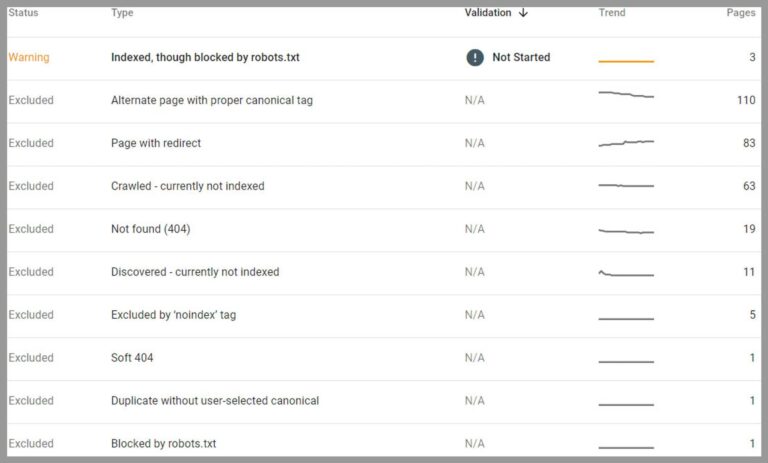
If you notice that any pages are not indexed or crawled by Google, you will need to address the issue. It is important to ensure that the correct version of your website is crawlable. Your website may have multiple versions, such as a mobile and desktop version, or an HTTPS and non-HTTPS version. Determine the reason for the mixed instructions and resolve the issue to avoid confusing search engines.
Additionally, make sure that you are using an HTTPS site. Without SSL security, Google will flag your website as “Not Secure,” which can negatively impact your overall SEO. Therefore, use the HTTPS version of your site exclusively.
3. Resolve technical SEO issues with robots.txt files
Continuing from the previous step, the next step in the Technical SEO audit process is to examine the website’s robots.txt file. The robots.txt file instructs search engines on which pages to crawl and which ones to avoid.
Before understanding the role of robots.txt, it’s essential to know how crawling works. Crawling occurs when search engine bots follow links from one page to another on a website. Before crawling a website, the search crawler checks for a robots.txt file. If the website has one, the crawler reads it to determine which pages to crawl and which ones to skip.
The robots.txt file contains information on how search engines should crawl the website. Each rule either allows or disallows crawler access to a specific file path on the site. If there are no instructions in the file, all files will be initially crawlable. The four directives that crawlers support are User-Agent, Disallow, Allow, and Sitemap.
It’s crucial to test the robots.txt file regularly and to be notified of any changes. Accidental changes to the file can lead to de-indexing and negatively impact a website’s ranking. To test the file, you can use the robots.txt Tester by Google.
To prevent search engines from showing a page on SERPs, it’s recommended to use the robots meta tag or Noindex attribute. Adding the robots meta tag and Noindex attribute in the header section and robots.txt file ensures that incorrect instructions are not given.
4. Check your website's loading speed
Optimizing page speed and loading times is a crucial factor in improving website ranking and user experience. This itself can be a whole world altogether.
But here are some key tips to improve page speed:
- Use a Content Delivery Network (CDN): A CDN like Cloudflare (free) helps to improve the page load speed by caching your website content on servers located closer to your visitors. This reduces the distance the data needs to travel and improves the loading speed.
- Enable browser caching: Browser caching enables the browser to store static files of your website like images, JavaScript, and CSS files, allowing them to be loaded quickly when visitors return to your site.
- Minimize HTTP requests: Reducing the number of HTTP requests can significantly improve the loading time. You can combine multiple CSS and JavaScript files into one to minimize HTTP requests.
- Optimize above-the-fold content: Above-the-fold content is the content that visitors see first when they land on your website. Optimizing it can improve the loading speed and user experience. You can use tools like LazyLoad to defer loading images and videos that are not visible on the screen initially.
- Reduce the size of images: Large image files can significantly slow down the loading time. You can optimize images by compressing them, reducing their size without affecting their quality. Use a image compression service.
- Minimize server response time: The time it takes for the server to respond to a request can impact the loading time. To minimize server response time, use a reliable hosting provider, reduce the number of plugins and scripts, and optimize your database.
It’s important to test the loading speed of each individual page on your website because different pages may have different elements and content that affect their loading times. By testing each page individually, you can identify any specific issues that may be slowing down certain pages and address them accordingly. This will help ensure that all of your pages load quickly and provide a good user experience for your visitors.
Test your website for free at the following websites and get actionable suggestions on how to improve:
5. Assess your site's mobile-friendliness
Hey, did you know that over 60% of all website traffic comes from mobile devices? And this number is constantly increasing.
It’s no surprise that Google gives priority to mobile users over other device users. In fact, Google’s algorithm has changed to prioritize mobile-first indexing and recommends following best practices for both mobile and desktop versions.
When we look at how mobile dominance is affecting Google’s search results, only 11% of websites have the same rankings across mobile and desktop. Additionally, 8% of websites are completely outranked when viewed on mobile devices.
The impact of dropping out on mobile can be more damaging than on desktop, both in terms of user behavior and engagement.
To ensure a seamless user experience and better search rankings, it’s crucial to optimize your website for mobile devices. This will allow users to easily switch between any device they choose to use.
If you want to ensure that your website is optimized for mobile users, there are some quick steps you can take. First, use Google’s free tool to check your site’s mobile friendliness. Simply paste your website URL and wait for the result. Once you have the report, resolve each of the issues it suggests one by one.
After you’ve made the necessary changes, test your site on multiple devices to check for any navigation or loading issues on your mobile, tablet, or other devices. These steps will help you improve your website’s landing page rankings on search engine results pages (SERPs).
Here are some quick suggestions to make your site more mobile-friendly:
- Ensure that Google has access to everything.
- Avoid using popups.
- Display the same content on desktop and mobile.
- Take a look at Accelerated Mobile Pages (AMP) and Progressive Web Apps (PWAs).
- Improve Mobile Site Speed.
- Provide a consistent Mobile Experience.
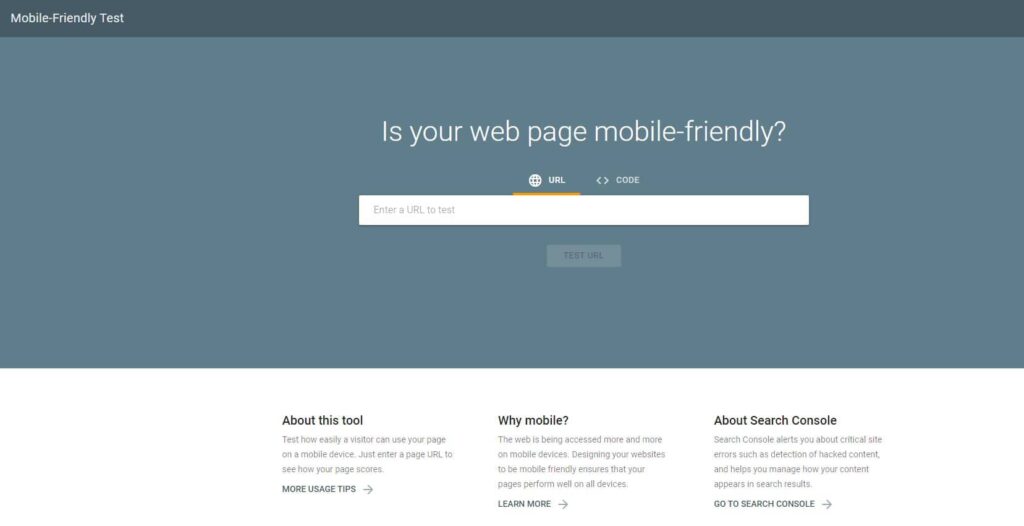
6. Find and fix orphan pages
First, it’s important to understand your site structure to identify the relationship between parent and child pages. Then, you can delete any child pages that are no longer related to the parent page.
Orphan pages, which are web pages that do not have any links to them, should also be deleted. These pages are no longer useful and can hinder your website’s crawling strategy as search engines rely on hyperlinks. Orphan pages lack internal and external linking and no authority is passed to them, which can cause search engines to fail to capture all your pages.
To detect orphan pages, you can simply type “site:yourwebsiteurl” in the Google search bar to see how many pages your website currently contains. If the number is higher than anticipated, you likely have orphan pages that you need to delete or fix.
To fix this issue, you can use Google Analytics by going to Behavior → Site Content → All Pages. It’s crucial to detect and fix orphan pages as they can negatively impact your website’s performance and SEO.
Based on the list, you can easily identify all your orphan pages.
To get rid of these pages, you can use 404 or 410 HTTP codes. These codes signal search engines that the pages no longer exist, which will help prevent users from accessing broken or irrelevant pages. It would be a good idea to edit the 404 pages to see if you can redirect them to a useful section of your website.
7. Improve your site structure
Having a structured site is crucial for SEO, as it makes your web content more discoverable and easy to navigate. To create a structured site, you need to define a hierarchy for your pages. This means defining a parent page, which acts as the main category, and then having child pages nested under it. Child pages can have their own subpages, which are considered siblings.
Usually, the parent page is your homepage, and all the other pages on your site are children of this page. You can create internal links between all the child pages, and those pages belong to that parent page. However, you can’t link back from the child pages to the parent page.
This hierarchy of content and context helps search engines to better understand your site and its content, which can be very beneficial for SEO.
To ensure your site is structured properly, you can conduct an SEO audit, which can help you identify any structured data errors. Additionally, you should aim to simplify your site navigation so that it takes no more than three clicks to move from the homepage to other pages. The goal here is to make your site easy for both Google and users to navigate.
Detect Structured Data Errors
To ensure that search engines can understand your marked-up content, it’s important to detect any structured data errors on your site. You can use structured data tools to achieve this. These tools will let you know if there are any mistakes in your structured data, and if your page is marked up correctly.
One tool you can use is Google’s Data Structure Testing tool. To use this tool, you will need access to your Google Search Console. Once you have access, you can inspect any page URL to see if there are any errors in your structured data. This is an important step in ensuring that your site is optimized for search engines and that your content is easy to find.
You can also test for Rich Results using Google’s tool to diagnose any structured data errors. Rich results are experiences on Google surfaces, such as Search, that go beyond the standard blue link. Rich results can include carousels, images, or other non-textual elements.
8. Analyze your competitors
Performing competitor analysis is a crucial step in improving your website’s search engine ranking. With over one billion searches happening on Google, it can be difficult to identify the right keywords to target. However, by analyzing your competitors, you can gain valuable insights and opportunities to improve your website’s visibility on search engines.
One effective way to start your competitor analysis is by researching the top ranking websites on the search engine results page (SERP) for a specific keyword or phrase related to your industry. For example, if you are looking to improve your website’s ranking for the keyword “SEO Audit,” search for it on Google and analyze the top 10 results.
By examining the pages that rank for these keywords, you can identify the elements that contribute to their high ranking. This includes their content, meta tags, page titles, and other on-page elements. Take note of their keywords, and see if you can borrow any ideas or keywords for your own content.
Additionally, analyzing the internal and external linking of these pages can provide insights into the backlink profile of your competitors. By doing so, you can identify potential link-building opportunities and improve your website’s authority.
Overall, competitor analysis is an important step to stay ahead in the competitive landscape of search engine rankings. It can provide insights into what is working for your competitors and identify areas where you can improve your website’s ranking.
9. Target the right keywords
Before diving into the technical audit, it’s crucial to identify the keywords you want to target. This will help you to focus on the right pages and areas that require on-page SEO improvements. Additionally, knowing the types of keywords your audience is searching for will allow you to create content that targets those specific keywords and drives more traffic to your site.
To begin the analysis, start by conducting an in-depth keyword analysis using Google Search Console. Go to the landing page and select “Start now,” then sign in to the Google account you want to link to your site’s Search Console account. Once you’ve verified your account, you can start analyzing your search performance.
Google Search Console provides you with data such as click-through rates, position, impressions, and click-through rates, which help you identify the user search queries. By using this data, you can determine which keywords you need to focus on to drive more traffic to your site.
Additionally, Google Analytics ties up with Google Search Console, allowing you to see organic search activity more clearly. By going to Engagement → Pages & Screens, you can get an overview of which pages are performing well in terms of new user rates, views, and engagement time. This data will help you to determine which pages need more focus and which pages require improvement.
At the Google Search Console, you can also get an in-depth breakdown of your search queries. This information provides you with a detailed overview of how your keywords are performing and where you need to focus your efforts.
Overall, conducting a comprehensive analysis of your keywords, pages, and performance metrics will help you to identify the areas that need improvement and create a focused strategy to drive more traffic to your site.
10. Analyze website traffic growth using Google Analytics
Understanding your traffic acquisition is an essential aspect of SEO auditing. Google Analytics provides valuable insights into estimating traffic numbers, including real-time traffic sources, active users, and page views per minute.
Analyzing traffic acquisition pages allows you to identify which pages on your website are attracting the most traffic. This information can help you better optimize these pages for higher visibility and improved user engagement.
For instance, one of our clients had a new user acquisition rate of 75% with the remaining 25% being returning customers. Although it’s impossible to attract 100% of your website visitors, having a high new user rate and pageviews is a good sign. However, there is room for improvement as they need to work on lowering their bounce rate.
A bounce rate of between 26 and 40% is excellent, depending on the website, while a rate around 41 to 55% is considered average. A range of 56 to 70% is higher than the standard average and may indicate that your website needs improvement in terms of user experience or content relevance. By analyzing traffic acquisition pages, you can identify areas for improvement and focus your SEO efforts on optimizing these pages for better user engagement and increased traffic.
11. Crawl your website and improve on-page SEO issues
On-page SEO statistics include various parameters that determine the quality and ranking of a webpage. Here are some of the common on-page SEO statistics:
Total Words: The number of words on a webpage depends on various parameters such as site structure, font type, font size, spacing components, margin spacing, and paragraph length. However, a standard page should contain more than 2000 words, and web pages with less than 300 words are considered “thin content” by Google and are likely to rank lower in search results. To optimize content, it’s essential to create content considering your specific buyer persona, create content that solves your audience’s problem, create content that others will want to share and link to, and optimize your CTAs and product pages for conversions.
Total Characters: The total characters limit of a page is also debated, but on average, a page’s character count should be more than 10,000. However, quality should be given more concentration than quantity.
Nofollow Meta Tag: The ‘nofollow’ meta tag is used in a webpage’s HTML source code to tell search engines not to pass link equity across any links on that page. It is recommended for any paid links, and having no nofollow meta tags is considered a good signal.
Noindex Meta Tag: Having a noindex tag prevents search engine crawlers from indexing it. It’s a good practice to not have a noindex meta tag, but if you want certain pages to be private, you can use it. However, Google warns that your page may still appear in search engine results from other search engines.
Disallow Directive: The disallow directive is used in the robots.txt file to tell search engines not to crawl a particular page. Having no disallow directive in the robots.txt file is a good signal, and in most cases, it will also stop a page from showing up in search results.
Meta Refresh Tag: The meta refresh tag is used to refresh a page where the visitor has. It is placed on the webpage’s HTML code and used to redirect users from one page to another. However, from an SEO perspective, it is not the best method of redirecting. Instead, using a 301 redirect is suggested.
Nested Table: Nested tables are not recommended for SEO as they take longer to load, slowing down the entire page load, and lack adaptability. They are used to customize page layout by constructing larger and smaller tables with varying cell sizes.
Canonical Tag: The canonical tag is used if you have a single page that can be accessed by multiple URLs or have the same content on two different pages. It tells search engines which version of the URL should appear. It’s ideal to indicate your preference to Google by using rel=canonical labeling. Some best practices include using a canonical tag with your home page URL, not creating a canonical chain, and not confusing it with 301 redirects.
Inline-style: Inline-style is used for a specific HTML element by combining style attributes and CSS properties. However, it’s considered bad SEO practices as it can’t be separated from content, affects how search engines crawl your site, and unnecessarily makes your page appear longer, affecting the loading time of your page. The best alternate method of inline style is an external stylesheet.
Analyzing Your Page for Optimization
Optimizing your URLs with target keywords can greatly enhance your content, but it’s only recommended if the current URL doesn’t make sense with the page content. To ensure that your URLs are following all SEO practices, keep them short, concise, and optimized with keywords. As part of the on-page SEO audit, the URL analysis is also conducted, and the website audit tool provides all the necessary suggestions.
While discussing URLs, it’s important to keep in mind the 301 redirects, which leads us to the next step.
Analyze All 301 Redirects
Ensure that all 301 redirect URLs are correct and in place, and if there is any redirect chain, replace it with a single 301 redirect. For example, instead of Page 1 > Page 2 > Page 3 > Page 4, use a single way, which is Page 1 > Page 4. Fix all the broken redirects that neither Google bots nor people can access, check all the broken redirect errors, and ensure that all redirects are pointed to functioning URLs.
Analyze Page Title
Your title tag should be relevant to the page content, keyword-focused, and readable within 55 characters. Longer titles that do not fit in the space available to Google on desktop and mobile devices are often truncated. If your title is no longer relevant, Google will replace it automatically with a more relevant one.
Analyze Meta Description
If your meta description does not meet SEO guidelines, ensure that it is written in a compelling, engaging way and that it tells the user what your page is about.
Analyze Your Images
Always use compressed versions of images and follow other SEO best practices guidelines. Ensure that you are downsizing your image files, giving your images alt tags so that search engines know what your image is about, using a readable name that is relevant to the page content, keeping image names concise, avoiding underscores, and optimizing alt tags and image names with keywords
Header Tags
Deep analysis of your header tags is important, as Google now shares priorities in it. You will get the complete text of header tags used on your page, as well as necessary recommendations for improvements. Maintain the hierarchy of header tags across the page, with H2 tags coming after H1 tags instead of H3 or H4 tags.
Analyze Existing Internal Links
Ensure that your existing pages contain relevant and high-priority pages, and prioritize increasing internal linking by linking to key relevant pages as you add new content to your site. Avoid excessive cross-category linking, and maintain your site structure by placing high-priority category pages underneath your homepage, followed by individual pages for each category. Connect your low-targeted pages with high-priority pages to give an SEO boost and make it easier for navigation.
Analyze Existing External Links
External linking can improve user experience and credibility to your site. The first step of optimizing external links involves running a thorough analysis to assess the health of your existing external link profile.
Ensure that all links are crawlable, have proper anchor text, are not spammy, do not have nofollow or noindex issues, and are not broken. Link to any other relevant content or site externally to make your audience aware of that content or page. The link equity of external links is not the same as internal links, but they can still be valuable in some cases.
12. Analyze the backlink profile
Analyzing and maintaining a strong backlink profile is indeed an important part of Off-Page SEO. It is important to ensure that your backlinks come from high-quality and relevant sources as they play a critical role in determining your website’s search engine rankings.
Before you start acquiring new backlinks, it is essential to analyze your existing backlink profile. This will help you identify the links that are bringing value to your site and the ones that are not. There are several tools available that can assist you in performing a backlink audit, such as Ahrefs, SEMrush, and Moz.
Once you have analyzed your backlink profile, you can concentrate your efforts on obtaining high-authority backlinks. One way to do this is by identifying your competitors’ backlinks and trying to acquire similar or even more valuable ones. You can use various backlink tools to check your competitors’ backlinks and gain insights that can help you build a stronger backlink profile.
Another strategy to build a strong backlink profile is to reach out to industry leaders in your niche and establish a connection with them. You can do this through email or by sharing their content on your site. Building relationships with influential people in your industry can help you acquire backlinks organically and increase your website’s visibility.
Remember, it is crucial to focus on building high-quality backlinks rather than just accumulating a large number of low-quality ones. A strong backlink profile can help your website rank higher in search engine results pages and drive more traffic to your site.
13. Detect and fix broken links
Checking for broken links and fixing them is an important part of website maintenance and can help improve the user experience and SEO of your site. Here’s a summary of the steps to take:
Use the Google Search Console → Coverage section to find your indexing report and detect any pages with 404 errors or blocked by robots.txt.
If any of the affected pages are important for your rankings, fix them as soon as possible.
Use a broken link checker tool such as Online Broken Link Checker or Screaming Frog to scan your site for broken links.
Once the scanning is complete, view the sources of broken links to fix them.
Export the data into a spreadsheet for easier access and viewing.
Work towards fixing all your broken link issues to improve the user experience and SEO of your site.
14. Identify content gaps
It’s a known fact that on-page SEO is crucial. However, it’s unlikely that you have the time to optimize every page on your website. The good news is that you don’t have to. You just need to identify the pages that are important for ranking.
Fortunately, if you’ve been tracking your keyword performance, you should already have a good idea of which pages those are. To identify the important pages, you should look at the traffic growth ratio, target keyword list, and potential for ranking at the top.
Once you’ve determined which pages to analyze further, you can start with content analysis. In today’s age, it’s essential to have content that is relevant to your audience. If your target pages are lacking in this area, you should improve them.
Some suggestions for website content include:
- breaking down the content into relevant H-tags (H1, H2, H3, H4, H5, H6, and so on), creating fresh, concise content that strikes a balance between SEO and relevance
- using images and videos to make the content more engaging and understandable.
- conduct competitor analysis
- ensure that your content is grammatically correct
- a good readability score.
It’s important to avoid plagiarized content because it can have a negative impact on your SEO. Instead, use original content to improve your ranking. You can use tools like Grammarly and Readable to check for grammatical errors and readability. To avoid plagiarism, you can run your content through apps like Copyscape before publishing.
Another effective strategy is to improve your old content. Research shows that fresh, new content outperforms outdated content in SERPs. You can update your old content by updating the internal and external linking, integrating new formats, and renewing data to give it an evergreen title. By adding value to your old content, you can generate more impressions and improve your ranking.
15. Optimize your user experience (UX)
These are great tips to improve the user experience on your website and potentially improve your Google ranking:
Set an attainable UX goal for your website: Determine what your website’s purpose is and what you want users to accomplish when they visit. For example, if you run an e-commerce site, your UX goal may be to increase conversions and sales.
Build storytelling attributes to your content: Users enjoy content that is engaging and helps them solve a problem. Use storytelling to make your content relatable and valuable.
Don’t put unnecessary marketing content: Users want to find the information they need quickly and easily. Avoid bombarding them with unnecessary marketing content.
Optimize your CTA button: Make your call-to-action button clear and prominent. Use language that encourages users to take action, such as “Contact us” or “Buy now.”
RWD is the current need: Ensure that your website is designed to be responsive and optimized for all devices, including desktops, tablets, and smartphones.
Add interactive chat features: Use chatbots or live chat to provide users with real-time assistance and support. This can help build brand credibility and trust.
Remember, user experience is key to ranking higher on Google. By making simple improvements to your website’s UX, you can potentially improve your rankings and keep users happy.
16. Monitor progress of site audit results and track keyword performance
Monitoring the progress of your SEO audit is a crucial step in the process. It helps you determine whether the changes you made to your website are actually working or not. By doing this, you can see the progress you have made in terms of optimization and check your keyword ranking performance.
It’s important to remember that SEO is a long-term process, and results won’t be immediate. It’s possible that your rankings may fall initially, but sticking to your SEO efforts and consistently catching and fixing errors will eventually lead to success. Search engines reward websites that make the right effort and show consistency in their SEO practices.
Do you have the in-house expertise to improve your SEO?
Improving your website’s SEO is a task that requires a certain level of expertise (given what we have written above that is just skimming the surface), and it’s not something that can be achieved overnight. It takes time, effort, and a deep understanding of the technical aspects of SEO, as well as the ability to analyze data and adjust strategies based on the results.
However, if you have team members who are willing to learn and have a basic understanding of SEO, you may be able to train them to handle the task in-house. There are also a variety of online resources available that can help you and your team improve your SEO knowledge and skills. Or the easiest thing you can do is to work with us for a fraction of a permanent hire, especially in today’s environment.
It’s important to remember that improving your SEO is not a one-time project, but an ongoing process that requires constant attention and adjustment. If you’re not prepared to commit the necessary time and resources to the task, it may be best to seek outside help.
Conclusion
In conclusion, optimizing your website for search engines is not a one-time job, it’s a continuous process. Conducting an SEO audit helps you identify areas of improvement and develop an effective strategy to boost your website’s visibility, user experience, and ultimately, your business revenue.
If you’re considering improving your SEO, you may be wondering whether you have the in-house expertise to handle the task. It’s important to be honest with yourself about your team’s skills and knowledge when it comes to SEO, and the financial cost to doing so. If you don’t have anyone on your team with a background in SEO, it may be worth considering bringing in an outside consultant or agency like Grow Faster Marketing to help.
However, conducting an SEO audit and implementing the recommendations can be a daunting task, especially if you lack the in-house expertise. That’s why it’s essential to consider hiring a professional SEO agency that has the knowledge, tools, and experience to conduct a comprehensive audit, implement best practices, and monitor the progress to ensure that your website is optimized for search engines.
Don’t let your competitors outperform you in the digital landscape. Get in touch with a reputable SEO agency today and take the first step towards improving your website’s visibility and user experience. Remember, the sooner you start, the quicker you’ll see the results. So, take action now and see your website climb the search engine rankings, bringing in more traffic, leads, and revenue for your business.

